
How to prepare for the AWS certifications
13 de octubre de 2021
A step-by-step guide on how to prepare for the AWS certifications with resources like books, courses, mock tests and lessons learned during the process.
I would like to start by mentioning that the idea of this article is to give you an approach of the steps that I took to get certified.
Currently, AWS has different levels of certification; here you have a resume of that:
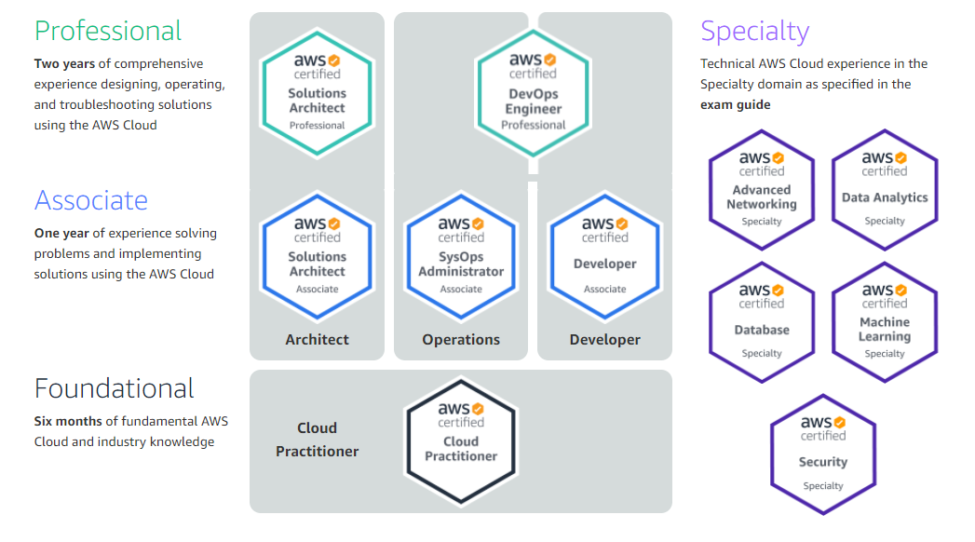
You can decide which is the most appropriate path for you, my recommendation is, in case you do not have any knowledge of AWS, always start from the very beginning, that is the AWS Certified cloud practitioner. Then you can move between the different paths, you can choose multiple options: Associate, Professional, or Speciality path. I started with the cloud practitioner and then went for the architect associate.
It is clear that a lot of companies are starting to see value in using the cloud for different reasons: to put their products in the market easily and fast, to reduce the cost of old on-premises infrastructure or to maintain the latest software updates. So many reasons can come to mind when they start looking to migrate to the cloud.
It is a good opportunity for the architects to be part of this change. Nowadays, many providers can offer this migration path to the cloud, like Google, Microsoft, Amazon, Oracle, etc.
The AWS Certifications give you the opportunity to understand in a more deep way all the different services that this provider offers, also teach you standards and good practices about designing architectures at many levels.
Another significant advantage is that you have the opportunity to be part of the biggest community of amazonians who are interested in sharing their knowledge with you, so your roadmap to learn is easier to manage.
How to Prepare for AWS Solutions Architect Associate
I started my trip four years ago, when I began working on some projects that include a cloud feature. At that moment, I realized that AWS offers a lot of options to be used, and that is the most interesting part, you can do almost everything using the services of AWS.
I started studying to get certified as an Associate Architect. At the very beginning, it took me too much time to get the correct dedication, so this is something that I should improve for the next time. During my preparation, I realized that I am also prepared to get the cloud practitioner too so I went for it first. One month later, I took the associate architect path.
Online courses
Here I will put the list of courses that I have taken since I started studying.
- Cloud guru: I got the training of AWS Certified Solutions Architect Associate SAA-C01. That training was OK. I found much information with that training, but sometimes I felt that I didn’t have a real understanding of the use of the services. I memorized a lot of concepts that I forgot weeks later, I did a lot of summaries but was not helpful. However, the hands-on lab was very useful to review more details. Be careful to take the right notes. As I mentioned, there is a lot of information that probably is difficult to connect for the exam. Also, try to practice and understand the labs. My mistake was not to do these labs, and if I did, I did not understand the concepts behind them. It is important to understand what each service does, with little detail if you apply for the Associate Certification.
- Digital Cloud training: Course from UDEMY of AWS Certified Solutions Architect Associate of Neal Davis. I really like this training, and I highly recommend it because it covers what I do not see in the Cloud Guru training: the connection between services and the possibility of designing a web architecture using the correct services. The training was created based on typical scenarios that you can see in the exam, for example: ¨CloudFront with a static website and OAI'' so you can better understand the connection between those services. You can find many topics with that structure, which is a very good complement to the tutorial dojo charts.
- Tutorials Dojo: they give you useful summaries of all the services and cover some gaps that I had during the Cloud Guru course, simplify all the services, and give you very good charts that I usually review before starting any AWS Practice Exam.
Mock tests and Practice tests
- Cloud guru: I used the exam simulator that was available at that moment, and offered tons of questions and answers similar to the real exam. Another lesson I learned is not to dedicate too much time to the exam simulator, and focus on understanding the services and how to connect them. During my practice, I had the feeling that some simulators’ questions had not been covered in the course, so it is difficult to have some tradability of that.
- Digital Cloud training: I use the AWS Certified Solutions Architect Associate Practice Test, which contains six practice tests like the real exam with 65 questions that have to be answered in less than 2 hours and 10 minutes. The good thing for this one is that:
- You can stop or start the exam at any moment, so you can take your time to do the exam in case you are testing your knowledge, not the capacity to be focused during those two hours.
- After the exam, when you review the answers, you are going to find a very good explanation that ends with some very useful links and the connection with the lesson of the training, which was very useful.
- Stephane Maarek&Abhishek Singh: It contains also six practice tests, a similar approach that the one from Digital Cloud training, and the explanation was very detailed with very good reference to AWS documentation. I can emphasize that the questions are very similar to the ones that I saw in the real exam.
White papers and AWS Documentation
I would recommend reading:
- FAQ section of AWS: https://aws.amazon.com/faqs/, try to focus on the one related to compute and storage. But in general, take a look at all the services, take your time to understand the concepts behind each service.
- Whitepapers: https://aws.amazon.com/whitepapers, it has very interesting information about good practices and some overviews of the AWS services.
- AWS Training: https://www.aws.training/, you can find good labs to practice, in most cases with a step-by-step definition to be easy to follow.
- AWS Workshops: https://workshops.aws/, you can find more complete use cases that involve more service to be used, from my understanding, in some cases out of the scope of the architect exam.
- AWS Events: https://www.youtube.com/channel/UCdoadna9HFHsxXWhafhNvKw, this is a YouTube channel where I have been reviewing the sessions from AWS Summits around the world. Very recommended to be aware of the latest updates in the platform.
AWS Well-architected framework
The Well-architected framework is used in the exam to evaluate your knowledge about AWS. It is divided into five pillars:
- Operational Excellence Pillar
- Security Pillar
- Reliability Pillar
- Performance Efficiency Pillar
- Cost Optimization Pillar
My recommendation is to try to redirect all the details from all the services to be matched into each pillar. I think the trick of this exam is to understand which services can accelerate to achieve the maximum benefit of each pillar. Actually, in the exam questions you will find references like: which service gives to the organization the most costly approach, for example.
To be able to answer that you need to have a clear understanding of each pillar and which service(s) can be used together to achieve that goal, which for me was the most important thing to understand for this exam.
Self notes
During the process of your preparation, you are going to take a lot of information from different sources. In my case, I have taken tons of notes in my book as a brief summary, but I realized that it would be impossible to review all my notes every time I needed it, so I decided to make a summary of summaries. Then, with the idea to have something that can help me, like a map, when I have to answer a question or I do not remember something, I put my notes up on the wall forming an outline of everything, like a big summary to help me when I need to resolve something fast and I do not have time to review all my notes. Actually, I try to review this summary every week, even one day before the exam.
Tips for the preparation and during the exam
- Try to focus on only some training: do not waste too much time doing training.
- Use your time trying to understand the concepts behind each service, do not memorize, it is better if you understand the scenario, this will help you during the exam when you found a similar case but with different conditions.
- To set a date to take the exam. It takes me three months to be prepared for that, so when I started studying, at the same time I got an appointment for three months after that day to go to the center.
- As I do, I recommend making a summary with all your notes, this will be very helpful.
- Taking the exam in-person, not online: It is very difficult in the case of the associate architect exam, because you need to take notes, and sometimes this is not allowed online.
- Preparing to be sitting down for 2 hours and 10 minutes: It is hard to do, so be prepared for that.
- During the exam, use your time correctly, and do not dedicate too much time to one question. If you don’t know it, just move to the next one, you will have time for review.
For me, it was the best experience that I have had in my recent development career as an architect, challenging me all the time. I have also learnt a lot about resilience and patience. Of course, I consolidated some concepts that I already have and also I learned a lot of new ones. When you start learning Amazon Web Services, believe me, you are not going to be able to stop, it is an amazing platform. I hope this article helps others in the IT community reach their professional goals. Good luck and let me know what you think!