
Test automation with Karate (I)
December 21, 2022
Karate is an open-source testing framework that simplifies API test automation in a way that makes it quick, clear and easy to maintain. This article will go over its main features when it’s useful, and common use cases.
What makes it appealing?
Karate is the only open-source tool to combine API test-automation, mocks, performance-testing and even UI automation into a single, unified framework. It uses the Gherkin syntax, made popular by Cucumber, which is language-neutral, easy to use even for non-programmers and is centered on Behavior Driven Development (BDD).
On top of that, it is incredibly versatile when it comes to testing. Powerful JSON and XML assertions are built-in and can run tests in parallel to increase speed.
Main features
- Setup is simple, fast, and straightforward
- BDD is unified in one file. Defining the steps in other locations isn’t necessary.
- Tests are simple, concise, legible, and easy to maintain.
- Offers the possibility to use Java classes for complex utilities or help features that facilitate debugging and maintainability.
- Advanced programming skills are not required. Common API actions are implemented in natural language.
- Option to run simultaneous tests.
- Reuse of features that can be used as preconditions or functions in other tests.
- Simple implementation of complex assertions.
- Native support for JSON and XML assertions.
- Allows for reading of CSV files (Data-Driven Testing).
- Built-in JavaScript engine.
- Imports CSV or JSON files with information. In Cucumber, the variables are static in a table.
- Complete documentation and examples.
- Websocket support.
- Complete and highly visual HTML reports.
- The following languages and tools are compatible with Karate:

Where can you use it?
Typical use cases
Karate is a great option when you want an automated testing suite for REST services and what you need isn’t excessively complex.
Its simplicity and ease of use make it ideal when you want access to a full toolkit of tests that you can use even if you’re not a programming whizz as well as something that uses common language that can be understood by both the technical and business teams. At the same time, this allows the tests to serve as functional API documentation, upon which the tests are launched (see the Living Documentation concept).
Where not to use
In cases where a complex data or environment setup is needed for the tests to run properly, it may not be a good option. That’s not because Karate is unable to perform more complicated actions, but when you do, some of its best qualities like clarity and simplicity are lost.
How does it work?
Prerequisites:
- Java 8+
- Maven or Gradle
- Eclipse or IntelliJ IDE
All the examples that we’ll review, and many more, can be found in this repository.
Initial setup
For a Maven project, you’ll need to add the following dependencies:
<dependency>
<groupId>com.intuit.karate</groupId>
<artifactId>karate-apache</artifactId>
<version>0.9.4</version>
<scope>test</scope>
</dependency>
<dependency>
<groupId>com.intuit.karate</groupId>
<artifactId>karate-junit4</artifactId>
<version>0.9.4</version>
<scope>test</scope>
</dependency>
If it’s a Gradle project, add the following dependencies to the build.gradle file:
testCompile 'com.intuit.karate: karate-junit4: 0.9.4'<br></br>testCompile 'com.intuit.karate: karate-apache: 0.9.4'
Another way to install on a new project is to use the artifact provided by Maven, running the following command in a terminal:
mvn archetype:generate \
-DarchetypeGroupId=com.intuit.karate \
-DarchetypeArtifactId=karate-archetype \
-DarchetypeVersion=0.6.2 \
-DgroupId=org.example \
-DartifactId=karate-example
Main use cases
To apply the test cases, we’ll use the test website https://reqres.in/, which provides various endpoints upon which GET, PUT, POST and DELETE requests can be made.
That’s where we’ll apply the most common types of tests used with this framework.
To design the tests, create as many .feature files as needed. In these files, write the collection of scenarios that will be used to test a specific feature.
The basic specification of the tests is based on the Gherkin language:
Scenario:
Given
When
And
Then
To review the main Karate features, we’ll go over some of the most common use cases:
GET
The test consists of getting a list of the system users and checking to see if the response is correct.
Feature: Get Tests on reqres.in
Scenario: Get users list
Given url 'https://reqres.in' + '/api/users' + '?page=2'
When method GET
Then status 200
As you can see, there are constant definitions like the URLs that are going to be used more than once. They can be taken out and defined for their use throughout the feature in the Background section. For this, we use the keyword “def” in Karate.
Feature: Get Tests on reqres.in
Background:
* def urlBase = 'https://reqres.in'
* def usersPath = '/api/users'
Scenario: Get users list
Given url urlBase + usersPath + '?page=2'
When method GET
Then status 200
This test can be extended by adding additional checks on the content of the response.
For example, we can find out if any of the users are called “Emma” and if the identifiers of all the users are “not null.”
Feature: Get Tests on reqres.in
Background:
* def urlBase = 'https://reqres.in'
* def usersPath = '/api/users'
Scenario: Get users list and check value in field
Given url urlBase + usersPath
When method GET
Then status 200
And match $..first_name contains 'Emma'
And match $..id contains '#notnull'
To make the assertions, use the keyword “match.” By doing so, you can check if an expression is evaluated as true by using the built-in JavaScript engine.
The main operators used in these kinds of expressions are:
- match ==
- match !=
- match contains, match contains only, match contains any, and match !contains
The “$” expression is equivalent to the body of the call response. So basically, “$” is the “response.” When you add the two periods (..) as shown in the example, it will search for this characteristic at any level of depth in the response body.
Different markers can be used for generic checks, such as:
#ignore: Ignore the field.
#null: The value should be null.
#notnull: The value should not be null.
#array: The value should be a JSON array.
#object: The value should be a JSON object.
#boolean: The value should be true or false.
#number: The value should be a number.
#string: The value should be a string.
#uuid: The value should coincide with the UUID format.
#regex: The value coincides with a regular expression.
#? EX: The Javascript EX expression should evaluate as true.
POST
This test verifies the creation of a user, which is why we should add “BODY” to the request.
Here, we’ll see how to run it by also making use of the “Scenario Outline” concept, which puts parameters around both the petition and the expected results in each case.
This method of running tests is extremely useful when we want to run the same feature under different scenarios.
Feature: Login and register Tests on reqres.in
Background:
* def urlBase = 'https://reqres.in'
* def loginPath = '/api/login'
Scenario Outline: As a <description>, I want to get the corresponding response_code <status_code>
Given url urlBase + loginPath
And request { 'email': <username> , 'password': <password> }
When method POST
* print response
Then response.status == <status_code>
Examples:
|username |password | status_code | description |
|'eve.holt@reqres.in' |'cityslicka' | 200 | valid user |
|'eve.holt@reqres.in' |null | 400 | invalid user|
In this test definition, you can see several elements worth highlighting like:
- Substitution parameters or placeholders delimited by < >.
- Table of test examples.
Another very useful expression that helps in debugging tasks is “print.” It’s used to print the value of variables, by console, in the middle of a script. Here, if you need the full response to know the attributes that can be later checked, it’s included in the definition and will have the following console output:
08:12:19.298 [ForkJoinPool-1-worker-1] INFO com.intuit.karate - [print] {
"token": "QpwL5tke4Pnpja7X4"
}
PUT
The following test updates the value of a user attribute and checks to see if it has been properly modified.
Feature: Post/Put/Patch/Delete Tests on reqres.in
Background:
* def urlBase = 'https://reqres.in'
* def usersPath = '/api/users'
Scenario: Put user
Given url urlBase + usersPath + '/2'
And request { name: 'morpheus updated',job: 'leader updated' }
When method PUT
Then status 200
And match $.name == 'morpheus updated'
In this definition, you can verify that the JSON language is native in Karate. That means that you can insert the definition in any part, without having to worry about closing it or “escaping” with quotation marks. Besides that, you can see that you don’t even have to put quotation marks in the keys, since the analyzer takes care of processing them.
Just as JSON structures are used as input data, you can also use XML.
REUSING FEATURES
Let’s imagine that after an entity creation test (POST), the object needs to be deleted and this feature will be required more than once. Here, it’s convenient to reuse features.
To do this, we’ll create two reusable features – one for the creation and one for elimination. Since this isn’t a test in itself, it should be annotated with @ignore so that when you run the tests, they are ignored.
@ignore
Feature: Reusable Post Tests on reqres.in [post2.feature]
Background:
* def urlBase = 'https://reqres.in'
* def usersPath = '/api/users'
Scenario: Post user Data-Driven
Given url urlBase + usersPath
And request { name: '#(name)',job: '#(job)' }
When method POST
Then status 201
@ignore
Feature: Reusable Delete Tests on reqres.in [delete.feature]
Background:
* def urlBase = 'https://reqres.in'
* def usersPath = '/api/users'
Scenario: Delete user
* def path = urlBase + usersPath +'/' + id
Given url path
When method DELETE
Then status 204
Now, we’ll look at an example where both are used via the “call” command.
Feature: Reusable Tests on reqres.in
Scenario: call post and delete with reusable features and delete with conditional operation
* table users
|name |job |
|'max' |'tester1' |
* def result = call read('post2.feature') users
* def id = result[0].response.id
* table ids
|id|
|id|
* def res = result.responseStatus == 201 ? {} : karate.call('delete.feature', ids)
Conditional operations are another feature that we can see. In this example, the deletion will only be carried out if the response code from the previous POST operation is successful.
RUNNING THE TESTS
To run the tests, define a Java class where you’ll configure the routine as well as the location of the features.
package examples;
import com.intuit.karate.KarateOptions;
import com.intuit.karate.junit4.Karate;
import org.junit.runner.RunWith;
@RunWith(Karate.class)
@KarateOptions(features = "classpath:examples", tags = "~@ignore")
class ExamplesRunner {
}
Here, Karate expects the existence of a “karate-config.js” file, with the configuration variables. It’s here that you can define variables like the environment or JavaScript reusables.
There are two ways to launch the execution: from our IDE or by command line. In the second case, you can run the following Maven command:
mvn clean test -Dtest=ExamplesRunnerv
REPORTS
When the tests are run, a report will be generated for each feature. The report proposed by Karate is in HTML format and its structure is as follows:
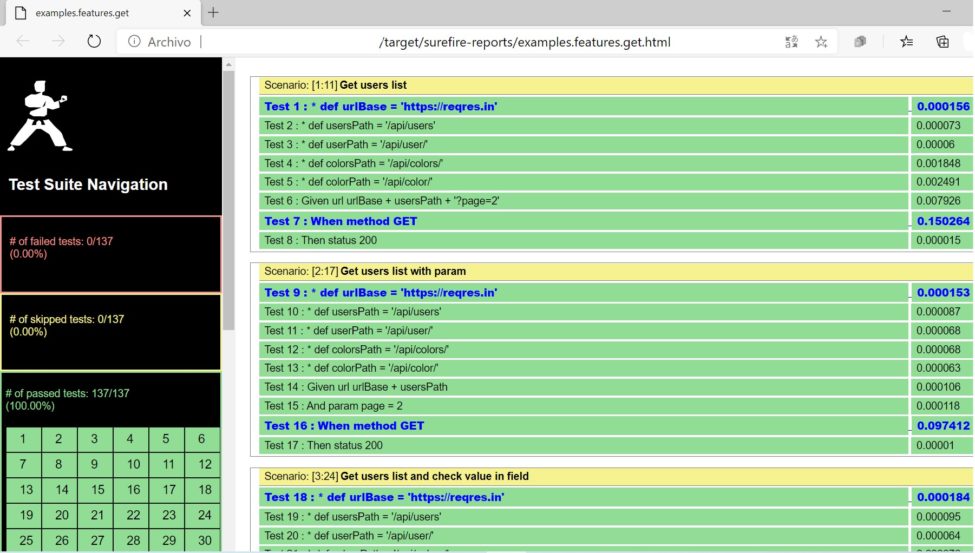
You also have the possibility to introduce a Maven dependency, with which you can generate reports just like in Cucumber.
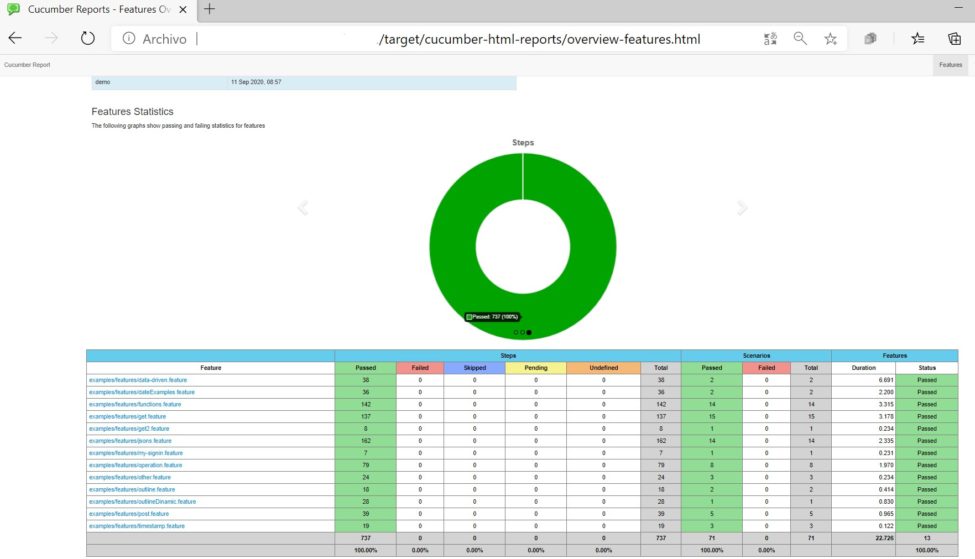
These are Karate’s main features, but not its only ones. Within the demo repository, you’ll find several features that we haven’t mentioned in this article but could come in handy.
Code repository
You can find and download the code in this repository.
Final thoughts
Advantages
One of the key advantages of this tool is that it is open-source, so it undergoes continuous development and has a wide range of examples and documentation for a multitude of test cases.
On top of that, given its integration with Java, its basic features can be extended.
Another advantage is the possibility of running simultaneous tests, which means your tests can be done in just a fraction of the time that it would take to run them one after the other.
At the same time, it is a tool that offers clear and readable reports. There are even plugins you can use if you want the reports to look like those generated by Cucumber. This could help people looking for consistency across reports.
Finally, being able to create reusable features between scenarios is another important advantage. It’s the ideal solution for login flows or utility classes.
Downsides
As we mentioned earlier, in situations where you need a complex preparation of environment or test data for the test to run properly, this may not be your best option. That’s because, even though it can integrate with other Java classes and has a built-in JavaScript engine to implement simple functions, from our point of view, this way of working does not bode well for the maintainability of the test suite.
Conclusions
One of the aspects that make BDD enriching for projects is that the business team can write in Gherkin or collaborate with the development team to define the tests. In the case that the business side is open to getting involved in these kinds of tasks, this tool aids communication by using a high-level definition language.
Using a high-level language to define the tests also allows them to serve as the functional documentation for the API itself. That’s definitely a win-win.
So, overall, from a Quality Assurance point of view, Karate will cover most of your needs. It really is an excellent, simple and effective tool for conducting web service integration tests.
Sources:
https://github.com/intuit/karate
https://apiumhub.com/es/tech-blog-barcelona/karate-framework-testeo-apis/
https://stackshare.io/karate-dsl/alternatives
https://hackernoon.com/yes-karate-is-not-true-bdd-698bf4a9be39
Our latest news
Interested in learning more about how we are constantly adapting to the new digital frontier?

Tech Insight
October 8, 2025
Shai‑Hulud: The massive attack on npm that is shaking up the software supply chain

Tech Insight
March 19, 2025
Visualizing Software Quality with JIRA, Google Sheets, and Looker

Insight
December 10, 2024
Groundbreaking technologies today that will reshape the innovation landscape in 2025

Tech Insight
October 28, 2024
Mutation Testing: Testing Your Tests