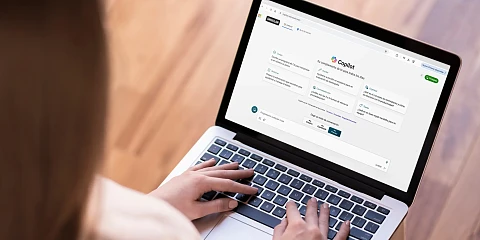
5 key points of Microsoft Copilot that will make you more productive
March 19, 2024
Copilot is Microsoft's new artificial intelligence assistant designed to help users with many tasks in their day-to-day lives
This assistant was developed by Microsoft in collaboration with OpenAI, the creators of ChatGPT. Originally known as Bing Chat, Microsoft opted to change its name to Copilot.
Copilot has the ability to generate content in different languages, answer questions, assist in coding, search for information on the web, and much more. Additionally, it integrates with other Microsoft products and services to offer a more optimized user experience.
Like ChatGPT, interaction with Copilot is done through a text prompt, meaning you can communicate with it through commands in natural language. For example, you can ask a question and Copilot will provide the requested information.
Copilot utilizes the GPT language model of artificial intelligence, specifically GPT-4, the same version used by ChatGPT Plus. This makes it one of the best alternatives to use GPT-4 for free.
In this article, we will explore the most prominent features of Microsoft's new generative AI tool, including some examples of tasks you can perform with it. We will also analyze how Copilot can help increase your productivity and efficiency in your day-to-day activities
How does Copilot differ from ChatGPT?
Discover how Microsoft Copilot redefines efficiency in the workplace environment, offering more advanced tools that surpass the capabilities of its predecessor, ChatGPT. From searching and summarizing updated information to generating creative images and seamlessly integrating with Microsoft applications, Copilot stands as an indispensable ally in daily productivity.
Below, we list some of its features that differentiate it from ChatGPT, many of which are available in its free version.
Updated Information
Copilot stands out for its ability to provide updated and accurate information, thanks to the combination of GPT-4 and access to the internet through Bing Search. This feature allows it to search for data on the web and answer questions that require recent information, giving it an advantage over ChatGPT, whose results are based on its training up to 2021. Additionally, Copilot can identify the sources from which it obtains information, offering transparency regarding the reliability of its answers.
Multifaceted Artificial Intelligence Assistant
Unlike ChatGPT, Copilot has been specifically designed as a versatile artificial intelligence assistant. While OpenAI's ChatGPT is recognized as a general language model that can generate coherent text from a given prompt, Copilot also has capabilities for image design, code writing, and web information search, among other functions. This multifaceted approach makes it a very useful tool for automating and streamlining various tasks in users' daily lives.
Image Generator
Copilot's Image Generator allows users to create images based on textual descriptions provided by the user. Leveraging DALL-E 3 technology, Copilot can interpret user requests and generate creative and accurate images. This functionality is highly useful for a variety of applications, from creating images for blogs and presentations to product design.
When you're in creative mode in Copilot, you can ask it to create a new image using only words. Simply start by saying "create me an image of" followed by a detailed description of what you need. It's important to be as descriptive as possible to get more accurate results. You can add details such as adjectives, locations, or artistic styles, such as "digital art" or "photorealistic," to refine the outcome.
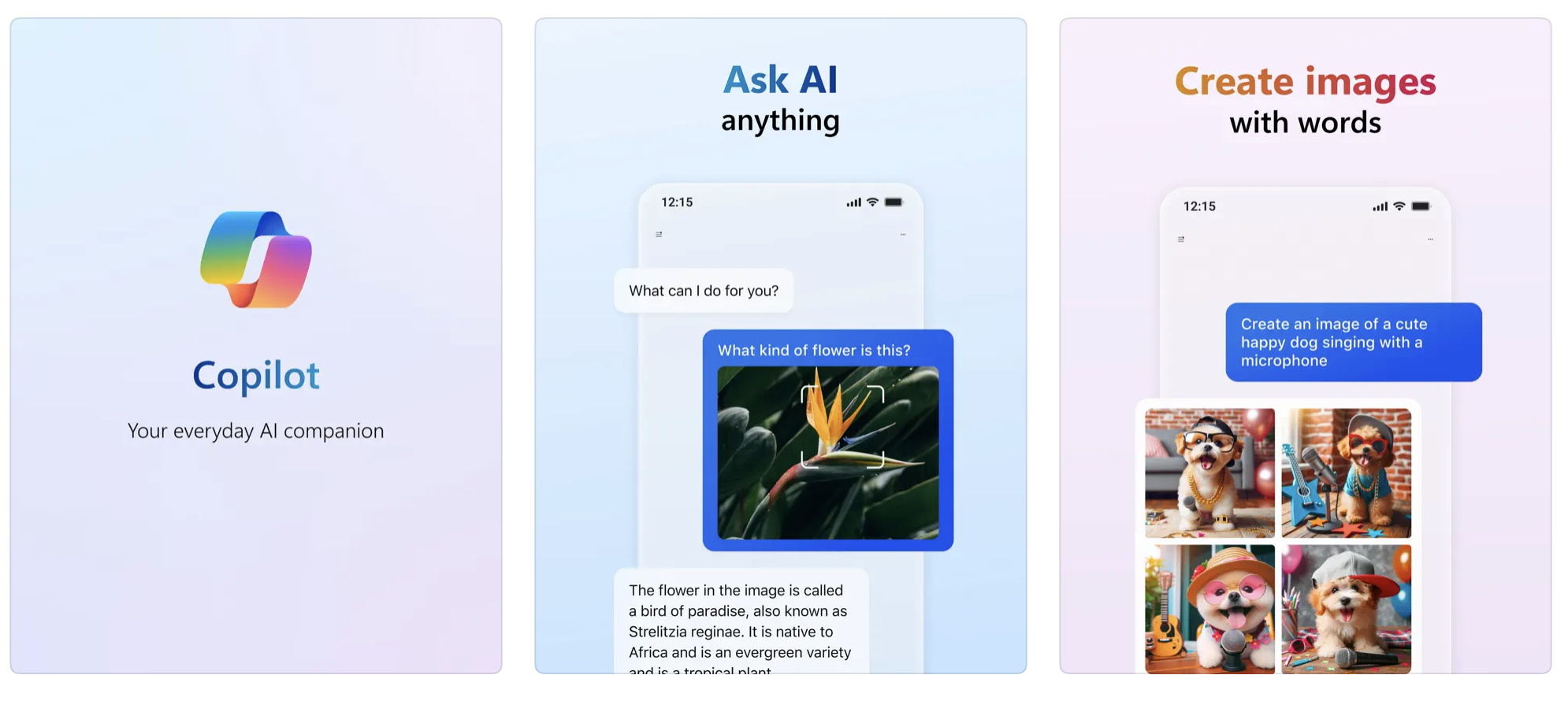
Document and Web Page Summarization
One of Copilot's standout features is its ability to summarize documents and web pages. This tool is invaluable for those who need to process large amounts of information quickly and efficiently. Copilot analyzes the content and extracts the key points, presenting them in a concise and easy-to-understand manner. Additionally, it can create comparative tables between products or services available on the Internet, facilitating informed decision-making.
Integration with Microsoft Tools
Copilot seamlessly integrates with various key Microsoft applications, including Excel, Word, Teams, and Outlook. This integration allows users to access Copilot directly from these applications, enabling them to make specific requests while working on their projects. For instance, within Teams, Copilot can be utilized to schedule tasks, take real-time notes during meetings, or enhance collaboration among team members. Similarly, in Outlook, Copilot aids in drafting emails and messages swiftly and accurately.
Furthermore, Copilot is configured to ensure that only authorized users within the organization can access and share sensitive or confidential information. This security measure guarantees that conversations and shared information remain protected and secure within the organization's environment.
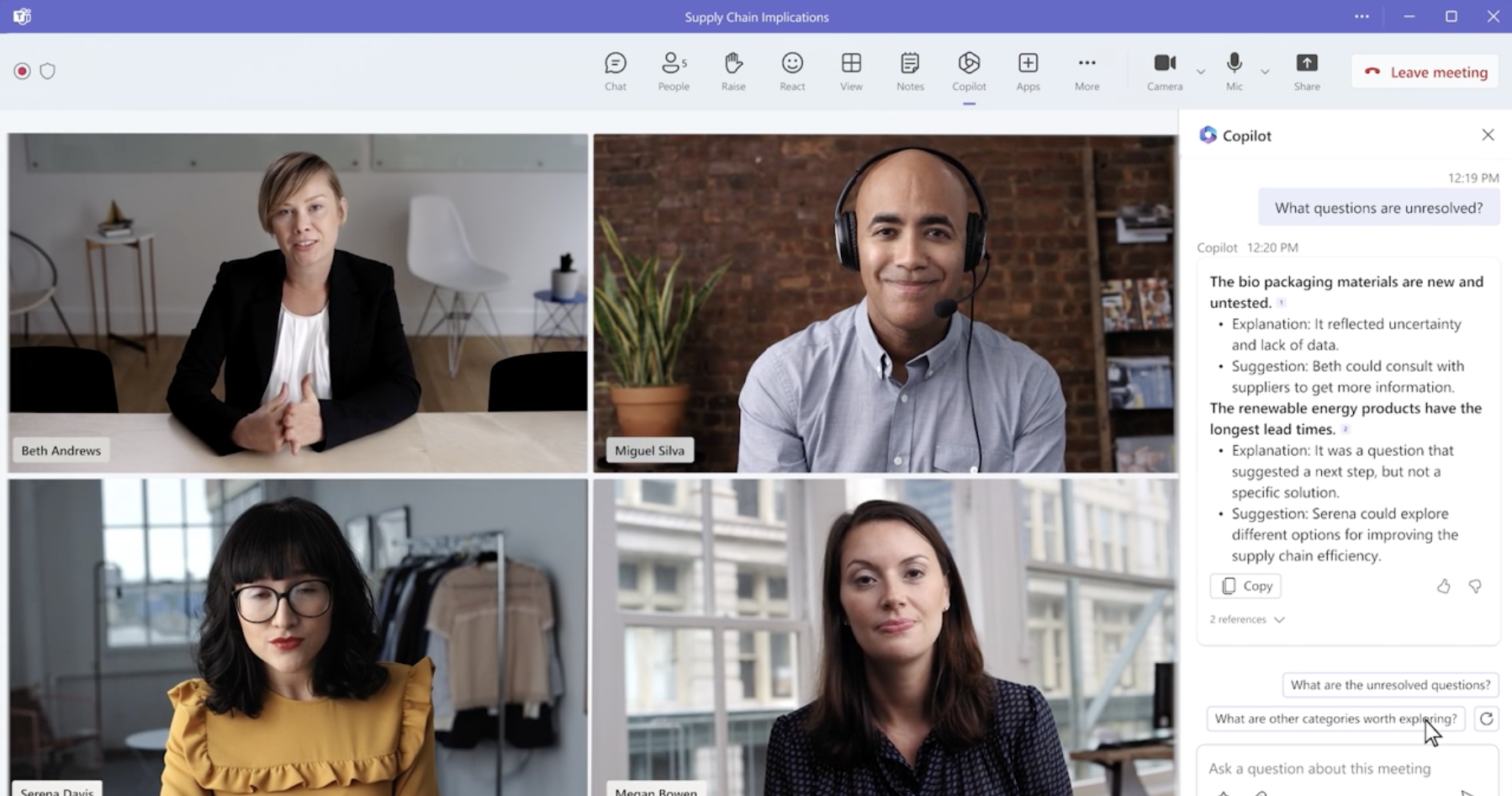
Customization
One of the advantages of Copilot is its customization capability. Users can adjust the settings according to their preferences, including the tone of the AI's responses. Moreover, in the web version, Copilot offers three different response modes. By default, the balanced mode is activated, but users can also opt for one where accuracy in responses is prioritized, and another mode, more creative, where Copilot has more freedom to respond.
Prevention of Inappropriate Responses
Copilot implements a method designed to prevent inappropriate responses and biased outcomes. This approach enables the AI to adapt and react to changes in the world and social context, avoiding providing inadequate responses or engaging in topics considered inappropriate.
Microsoft Edge with Integrated Copilot
Microsoft Edge offers an advanced browsing experience with the integration of Copilot. This collaboration represents the future of online navigation and search. With Copilot integrated into Microsoft Edge, users can ask complex questions, get comprehensive answers, summarize information from web pages, and even delve into citations, all while browsing the web.
The integration allows for a seamless and efficient experience, where users can access Copilot directly from the browser's sidebar. This eliminates the need to switch between tabs or exit the browser to obtain additional information, thereby enhancing productivity and user convenience.
Operation of Copilot with Bing
Copilot with Bing harnesses Bing's robust search expertise to offer a new approach to online searching. Unlike merely providing a list of relevant links, Copilot consolidates trustworthy sources across the web to deliver unique and summarized answers. This feature enables users to conduct searches in a more natural manner, akin to how they speak, text, and think.
What can you find in the Copilot Pro paid version?
While Copilot offers an impressive range of functionalities in its standard version, the Pro version takes the user experience to the next level by offering a series of additional features. Below, we detail what users can expect when opting for Copilot Pro:
-
Priority Access to GPT-4 and GPT-4 Turbo: Copilot Pro ensures faster and more efficient performance by providing priority access to the most advanced versions of AI technology, GPT-4 and GPT-4 Turbo. This means that users can enjoy faster response times, even during peak demand, significantly enhancing the user experience.
-
Integration with Microsoft Applications: An exclusive advantage of Copilot Pro is its integration with popular Microsoft applications such as Word, Excel, PowerPoint, and Outlook. This functionality allows users to directly access Copilot Pro's capabilities from these applications, further facilitating complex tasks and efficient collaboration.
-
Creation of Custom Copilot GPTs: With Copilot Pro, users have the freedom to create their own customized Copilot GPTs, specifically tailored to their individual needs and interests.
-
Enhanced Image Generation: While the free version of Copilot also allows image generation, Copilot Pro takes this capability a step further by allowing the creation of up to 100 images per day, whereas the free version only allows a maximum of 15 images daily. Both versions use DALL-E 3 technology to generate images from textual descriptions provided by the user. However, Copilot Pro offers the additional option to create images in horizontal format, further expanding the user's creative possibilities.
These additional features make Copilot Pro an extremely attractive option for those looking to maximize efficiency and productivity in their daily tasks. Additionally, with an approximate cost of 22 euros per month per user, Copilot Pro offers excellent value for money. Undoubtedly, an investment worth making for those wishing to take their user experience to the next level.
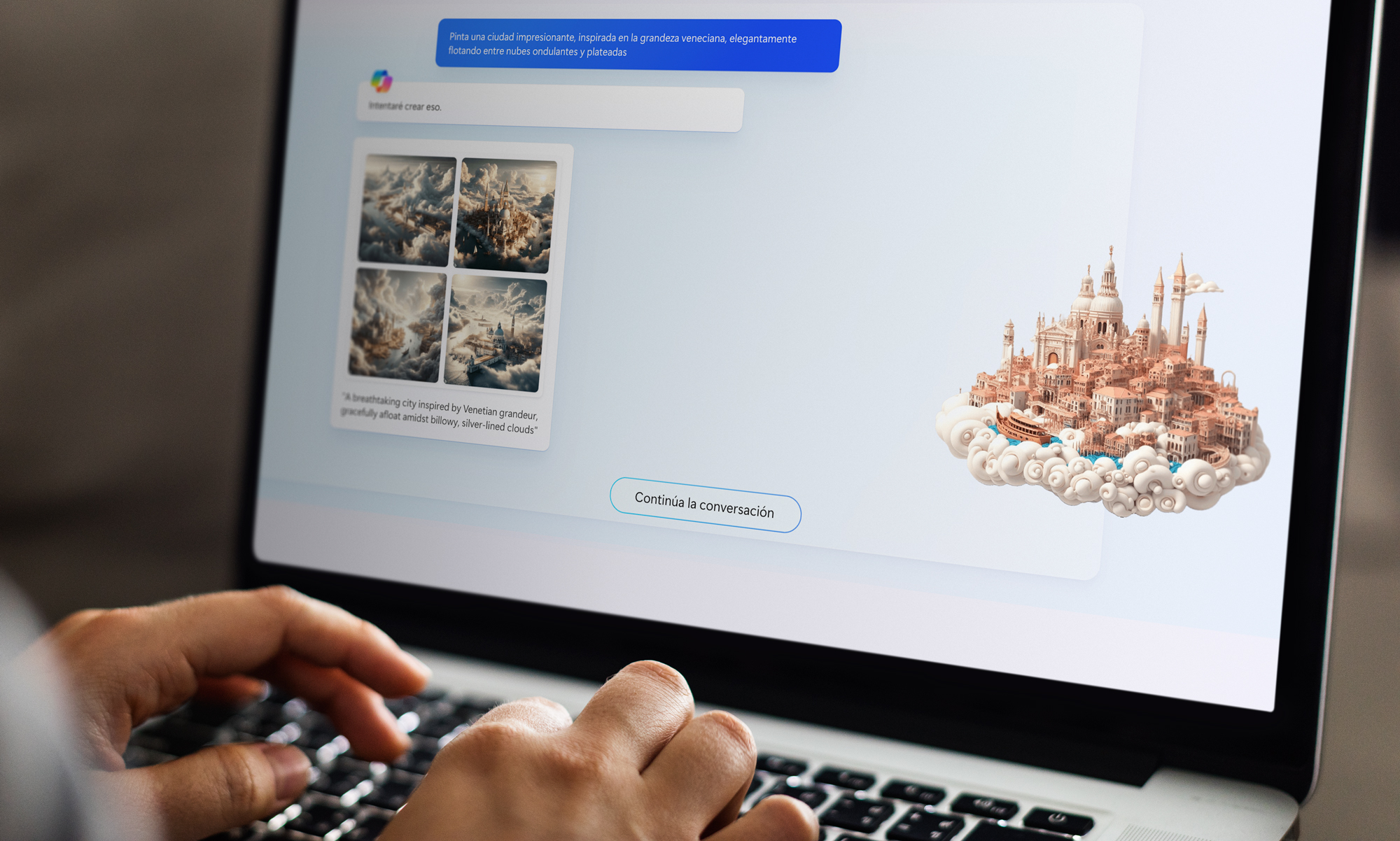
How can Copilot help you be more productive?
Microsoft Copilot stands out for its ability to adapt to your work patterns and individual preferences, resulting in increasingly precise and personalized suggestions as you use it. This feature allows you to optimize many processes and focus on what really matters: completing your tasks effectively and collaborating productively with your team members.
By incorporating Copilot into your daily work routine, you can experience a series of benefits that will significantly improve your performance:
1. Writing Assistance and Content Generation
One of Copilot's main advantages is its ability to assist in writing and content generation. Whether drafting emails, reports, documents, or even content for social media and blogs, Copilot can provide suggestions and complete sentences quickly and accurately, saving valuable time and eliminating writer's block. For instance, when composing an email in Outlook, Copilot can offer you quick phrases and responses, enabling you to save time and effort.
This tool not only helps you write faster but also assists in correcting grammatical errors and provides additional information to enrich the content of your documents. This way, you can ensure your documents are more professional.
2. Information Search and Summarization
Copilot is not only capable of generating content but also efficiently searching for and summarizing information. From extracting relevant data from documents and web pages to creating comparative tables and providing concise summaries, Copilot facilitates access to the necessary information for making informed decisions.
3. More Efficient Code Writing
For programming and software development professionals, Copilot offers invaluable assistance in code writing. With its ability to suggest lines of code, correct errors, and provide solutions to complex problems, Copilot speeds up the development process and ensures the quality of the produced code.
4. Integration with Productivity Tools
As mentioned earlier, the integration capability with Microsoft tools facilitates collaboration and more efficient teamwork task execution. During a meeting in Teams, for example, you can leverage Copilot to take real-time notes and schedule tasks very easily.
5. Overcoming Creative Block
Copilot can help you overcome creative block by providing quick and accurate suggestions, as well as inspiration for your projects. By offering new and creative ideas, this tool can stimulate your imagination and assist you in finding innovative solutions to the challenges you face in your daily work.
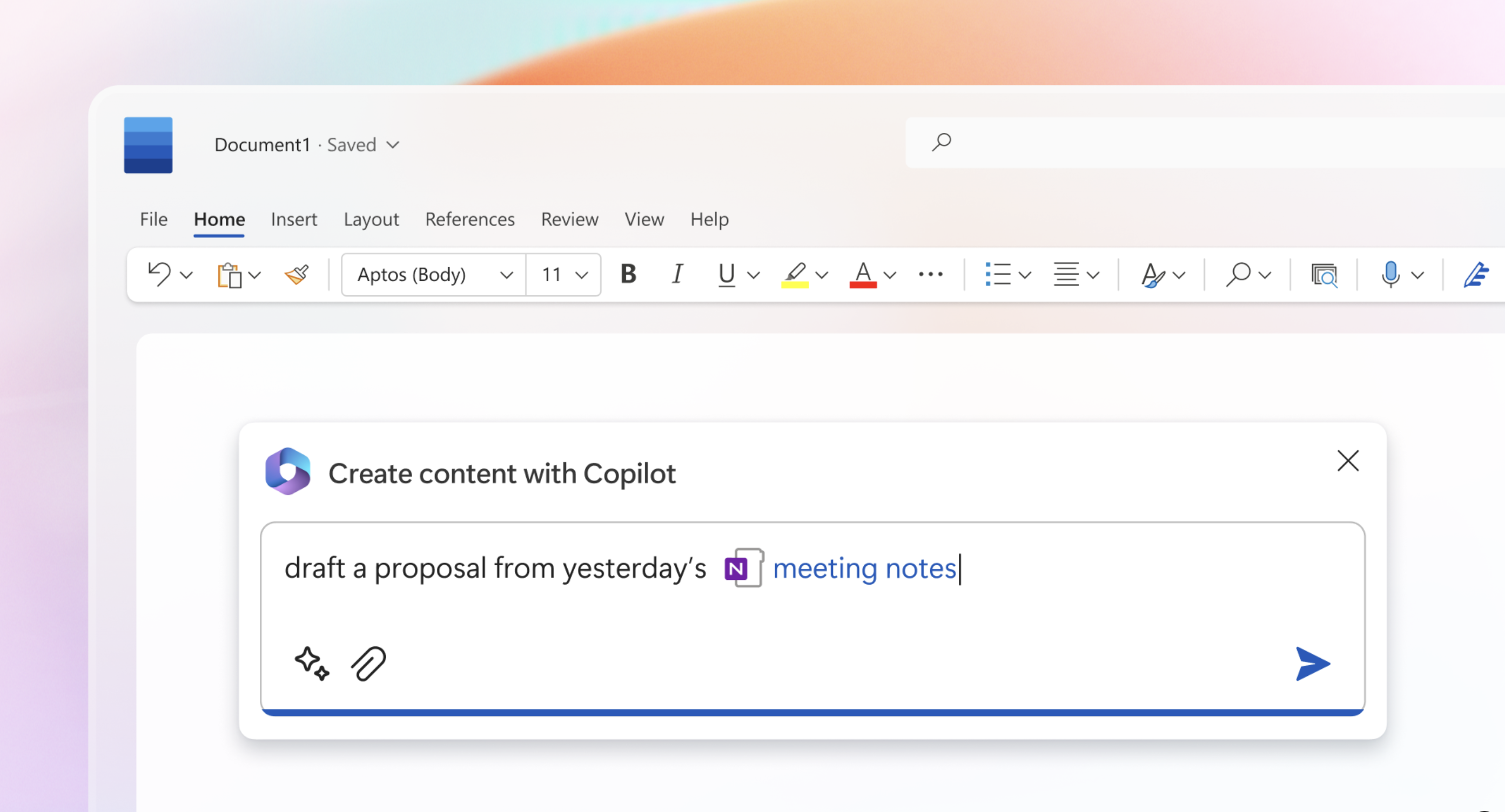
We Help You Get the Most Out of Your Microsoft Environment
At SNGULAR, we are committed to helping you get the most out of your Microsoft environment. Our team of certified professionals is here to provide you with innovative and customized solutions that drive efficiency and productivity in your workplace. From implementing and optimizing tools like Microsoft Copilot to deploying other solutions to transform your company's IT processes, such as Microsoft 365, Microsoft Azure, Microsoft Power Platform, or Microsoft Security & Compliance, we will be with you every step of the way. Contact us today and discover how we can help you achieve your goals!
